What is Snapchat Planet?
Snapchat Planets is a unique feature within the Snapchat app that enhances the user’s experience by adding a cosmic touch to their interactions. This feature allows users to see their friends and connections as various planets in a virtual solar system, creating a fun and engaging way to visualize social connections.
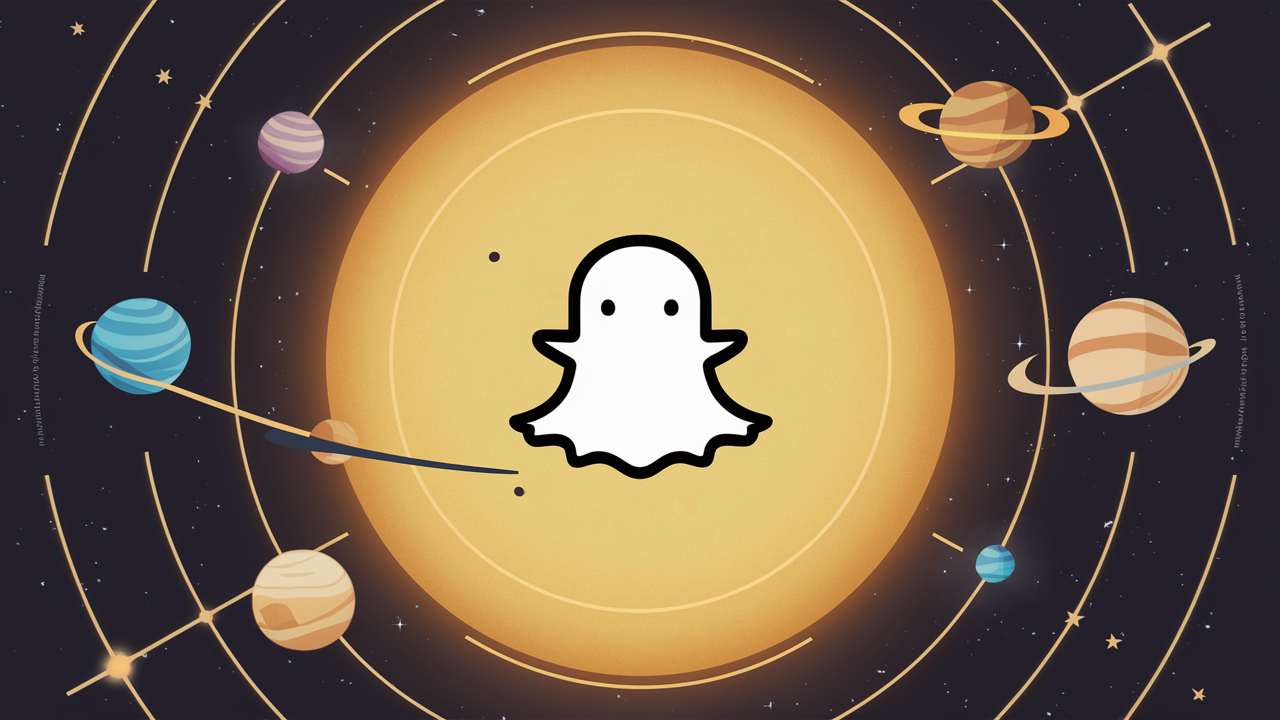
Each friend is assigned a planet, and their position in the solar system is determined by the level of interaction and closeness with the user. The more frequently a user interacts with a friend, the closer their planet appears to the central sun, representing the user.
Snapchat Planets aims to gamify social interactions, encouraging users to engage more with their friends to see their planets move closer. This feature not only adds a playful element to the app but also provides a visual representation of social dynamics, making it easier for users to identify and strengthen their relationships.
Detailed Snapchat Planets Order
Snapchat Planets is a playful feature within the Snapchat app that visualizes your friendship levels with your connections by representing them as planets in a virtual solar system. Here’s a detailed look at the order and meaning of these Snapchat Planets:
Sun
At the center of the Snapchat Planets system is the Sun, which represents you. As the central figure, all your friends’ planets orbit around you, illustrating your importance in this virtual solar system. The closer a friend’s planet is to your Sun, the more frequently you interact with them, highlighting your most significant and active connections on Snapchat.
Mercury
Mercury is the planet closest to the Sun, symbolizing your best friend on Snapchat. This friend is the one with whom you have the most interactions, whether it’s through snaps, chats, or sharing stories. The proximity of Mercury signifies an almost constant exchange of content and messages, indicating a very strong bond.
Venus
Next in line is Venus, the second closest planet. Venus represents your second closest friend on Snapchat. While the interactions with this friend are not as frequent as with your best friend, they are still substantial and regular. This friend is someone you frequently communicate with, maintaining a strong and consistent connection.
Earth
Earth, the third planet from the Sun, stands for your third closest friend. The interactions with this person are regular and meaningful. Earth signifies a stable and reliable friendship where you exchange snaps and messages regularly, ensuring a continuous and steady connection.
Mars
Mars, the fourth planet, represents your fourth closest friend. Although the interactions with this friend are slightly less frequent than with those represented by Mercury, Venus, and Earth, they are still significant. Mars indicates a strong friendship where you often share updates and moments.
Jupiter
Jupiter, the fifth planet from the Sun, symbolizes your fifth closest friend. This person is someone with whom you have considerable interactions, but not as intense as with the friends represented by the inner planets. Jupiter’s size also metaphorically suggests the magnitude of this friendship, which, while not the most frequent, is still substantial.
Saturn
Saturn, the sixth planet, represents your sixth closest friend. The interactions with this friend are meaningful, yet less frequent compared to the inner planets. Saturn, with its distinctive rings, signifies the unique but less intense nature of this friendship, where communication occurs regularly but not as often.
Uranus
Uranus, the seventh planet, stands for your seventh closest friend. The engagements with this friend are moderate, indicating a friendly connection that is not as active as with those closer to the Sun. Uranus represents a stable but less frequently interacted with a friend, maintaining a consistent, though not intense, relationship.
Neptune
Neptune, the eighth planet, symbolizes your eighth closest friend. Interactions with this friend are minimal compared to others, but they still hold significance. Neptune’s distant position reflects a friendship that exists and is recognized, even if the exchanges are less frequent.
Pluto
Although not always included in traditional solar systems, Pluto in Snapchat Planets can represent distant friends. These are friends with whom interactions are rare but still present. Pluto signifies the outer reaches of your social circle on Snapchat, where the connections exist but are not actively maintained.
How Does Snapchat Planets System Work?
The Snapchat Planets system is a feature within the app that represents your closest friends through a planetary metaphor. Each friend in your Best Friends list is assigned a planet, with the order of the planets corresponding to the order of your closest friends.
The planet closest to the sun, Mercury, represents your number one best friend, followed by Venus, Earth, Mars, and so on. This system allows users to visualize their friendship hierarchy in a fun and engaging way.
It encourages interaction and engagement by gamifying social connections, making it more enjoyable to track and maintain close relationships within the app. By using the Planets system, Snapchat aims to enhance the user experience, providing a unique and visually appealing method to showcase friendships.
Steps to Find Your Position in a Friend’s Profile on Snapchat
To find your position in a friend’s profile using Snapchat’s Best Friends Planets system, follow these simple steps:
- Open Snapchat: Launch the Snapchat app on your mobile device and login if necessary.
- Access the Friends List: Swipe right from the camera screen to access the Friends list or tap on the chat icon at the bottom left of the screen.
- Select a Friend: Scroll through your Friends list and tap on the name of the friend whose profile you want to view.
- View Friendship Profile: Tap on the Bitmoji avatar or the friend’s name to open the Friendship Profile.
- Look for Best Friends Planets: In the Friendship Profile, look for the section that displays the Best Friends Planets. This is usually near the top of the profile page.
- Identify Your Position: The planets will be arranged in order from closest to farthest from the sun. Your position in your friend’s Best Friends list will be represented by one of these planets. For example, if you see your Bitmoji on Mars, it means you are the fourth closest friend to them.
By following these steps, you can easily determine your position in a friend’s profile, making it easier to understand your standing in their Best Friends hierarchy on Snapchat. This feature adds an engaging element to managing and viewing friendships within the app.
How to Enable Snapchat Solar System?
Enabling the Snapchat Solar System feature, which visually represents your best friends as planets, involves a few straightforward steps. Follow the guide below to activate and use this fun and engaging feature:
- Update Snapchat: Ensure you have the latest version of Snapchat installed on your mobile device. Visit the App Store (for iOS) or Google Play Store (for Android) to update the app.
- Open Snapchat: Launch the Snapchat app and log in with your credentials if required.
- Access Your Profile: Tap on your Bitmoji or profile icon at the top left corner of the screen to access your profile.
- Snapchat+ Subscription: The Solar System feature is part of Snapchat+, a premium subscription service. Tap on the Snapchat+ icon in your profile to subscribe. Follow the on-screen instructions to complete the subscription process.
- Best Friends List: After subscribing to Snapchat+, go to your Friends list by swiping right from the camera screen or tapping on the chat icon at the bottom left.
- Select a Friend: Choose a friend whose profile you want to check. Tap on their Bitmoji or name to open their Friendship Profile.
- View Best Friends Planets: In the Friendship Profile, look for the Best Friends Planets section. The planets will represent the hierarchy of your friends, with each planet indicating your closeness to them.
- Enable Notifications (Optional): To stay updated with changes in your Best Friends Planets, you can enable notifications. Go to Settings by tapping the gear icon in your profile, then navigate to “Notifications” and customize as needed.
By following these steps, you can enable and enjoy the Snapchat Solar System feature, adding a fun and visually appealing way to manage and view your friendships on the app.
What is Snapchat+?
Snapchat+ is a premium subscription service offered by Snapchat, designed to enhance the user experience with exclusive features and tools. Launched as an upgrade to the standard Snapchat app, Snapchat+ provides users with additional functionalities that are not available to regular users. Here’s a detailed overview of what Snapchat+ includes:
- Exclusive Features: Snapchat+ subscribers gain access to unique features such as custom app icons, the ability to pin a friend as a “Best Friend,” and new Bitmoji backgrounds. These features allow for more personalization and a tailored user experience.
- Best Friends Planets: One of the standout features of Snapchat+ is the Best Friends Planets system, which visually represents your best friends as planets in a solar system. This gamified approach to friendship hierarchy makes it more engaging to track and maintain close relationships on the app.
- Priority Story Replies: Subscribers get priority placement in story replies, making it more likely for their responses to be seen by influencers and popular users they interact with.
- Ghost Trails on the Map: This feature allows subscribers to see where their friends have been in the past 24 hours on the Snap Map, provided those friends have enabled location sharing.
- Custom Notification Sounds: Users can set custom notification sounds for different friends, allowing them to know who sent a Snap or message without looking at their phone.
- Exclusive Content and Lenses: Snapchat+ offers access to exclusive content and special lenses that are not available to regular users, providing a richer and more varied experience.
- Support and Early Access: Subscribers receive priority support from Snapchat’s customer service and early access to new features and updates before they are rolled out to the general public.
- Ad-Free Experience: While not entirely ad-free, Snapchat+ reduces the frequency and prominence of ads within the app, making for a smoother and less interrupted user experience.
Snapchat+ is available on a monthly or annual subscription basis, providing flexible options for users who want to enhance their Snapchat experience with these premium features.